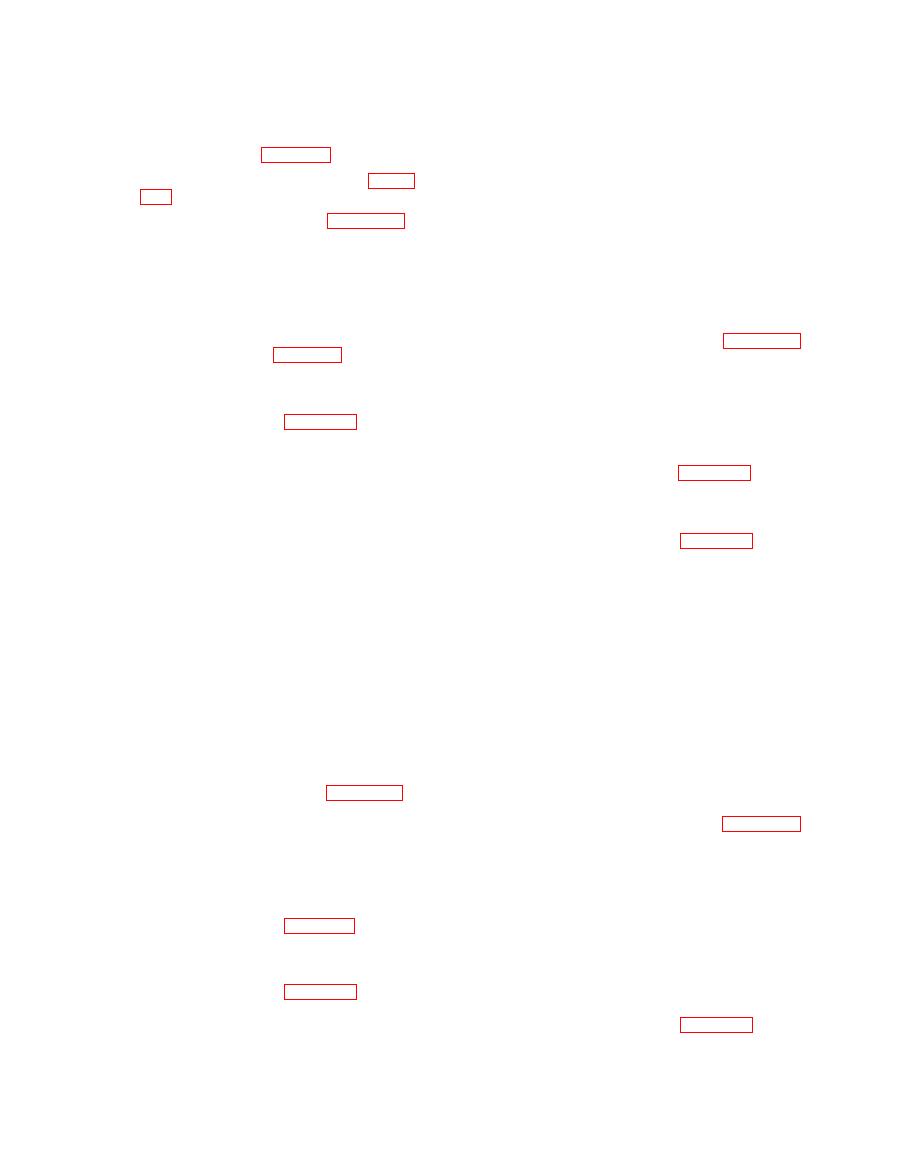
ARMY TM 5-6675-309-14
MARINE CORPS TM 08840A-14/1
2. Tag and unsolder wires connected to ca-
two lockwashers (131), and two nuts (132)
pacitor C14 (73).
securing resistor R71 (129) to relay
bracket no. 1 (138, figure 8-6, sheet 4).
3. Remove capacitor C14 (73) from spring
tension clips (137).
3. Solder wires to resistor R71 (129, figure
8-6, sheet 3).
(b) Replacement.
4. Place PSTS front panel (51, figure 8-6,
1. Install capacitor C14 (73) in spring ten-
sheet 1) in PSTS instrument case (1).
sion clip (137).
Align mounting holes.
2. Install heat-shrinkable tubing on capaci-
5. Install 20 screws (49) and washers (50)
tor (73) leads.
securing PSTS front panel (51) to PSTS
instrument case (1).
3. Solder wires to capacitor C14 (73).
(26) Resistors R21 and R33. Remove and replace
4. Place PSTS front panel (51, figure 8-6,
typical resistor R33 (135, figure 8-6, sheet 3) as
sheet 1) in PSTS instrument case (1).
follows:
Align mounting holes.
(a) Removal.
5. Install 20 screws (49) and washers (50)
securing PSTS front panel (51) to PSTS
1. Remove 20 screws (49, figure 8-6, sheet 1)
instrument case (1).
and washers (50) securing PSTS front
panel (51) to PSTS instrument case (1).
(28) Capacitors C18 and C19. Remove and replace
Remove PSTS front panel far enough to
typical capacitor C18 (14, figure 8-6, sheet 2)
provide access to resistor R33 (135, figure
as follows:
8-6, sheet 3).
(a) Removal.
2. Tag and unsolder wires from resistor R33
1. Remove 20 screws (49, figure 8-6, sheet 1)
(135).
and washers (50) securing PSTS front
3. Remove two screws (133) and washers
panel (51) to PSTS instrument case (1).
(34) securing resistor R33 (135) to mount-
Remove PSTS front panel far enough to
ing plate (71). Remove resistor R33 from
provide access to capacitor C18 (14, fig-
mounting plate.
ure 8-6, sheet 2).
(b) Replacement.
2. Tag and unsolder wires connected to ca-
pacitor C18 (14).
1. Place, resistor R33 (135) on mounting
plate (71). Align mounting holes.
3. Remove capacitor C18 (14) from termial
board (15) spring clips.
2. Install two screws (133) and washers (134)
securing resistor R33 (135) to mounting
(b) Replacement.
plate (71).
1. Install capacitor C18 (14) in terminal
3. Solder wires to resistor R33 (135).
board (15) spring clips.
4. Place PSTS front panel (51, figure 8-6,
2. Solder wires to capacitor C18 (14).
sheet 1) in PSTS instrument case (1).
3. Place PSTS front panel (51. figure 8-6,
Align mounting holes.
sheet 1) in PSTS instrument case (1).
5. Install 20 screws (49) and washers (50)
Align mounting holes.
securing PSTS front panel (51) to PSTS
4. Install 20 screws (49) and washers (50)
instrument case (1).
securing PSTS front pane] (51) to PSTS
(27) Capacitors C13 and C14. Remove and replace
instrument case (1).
typical capacitor C14 (73, figure 8-6, sheet 3)
(29) Insulated stud terminal E1. Remove and re-
as follows:
place insulated stud terminal E1 (72, figure
(a) Removal.
8-6, sheet 3) as follows:
1. Remove 20 screws (49, figure 8-6, sheet 1)
(a) Removal.
and washers (50) securing PSTS front
panel (51 ) to PSTS instrument case (1).
1. Remove 20 screws (49, figure 8-6, sheet 1)
and washers (50) securing PSTS front
Remove PSTS front panel far enough to
panel (51 ) to PSTS instrument case (1).
provide access to capacitor C14 (73, fig-
Remove PSTS front panel far enough to
ure 8-6, sheet 3).


