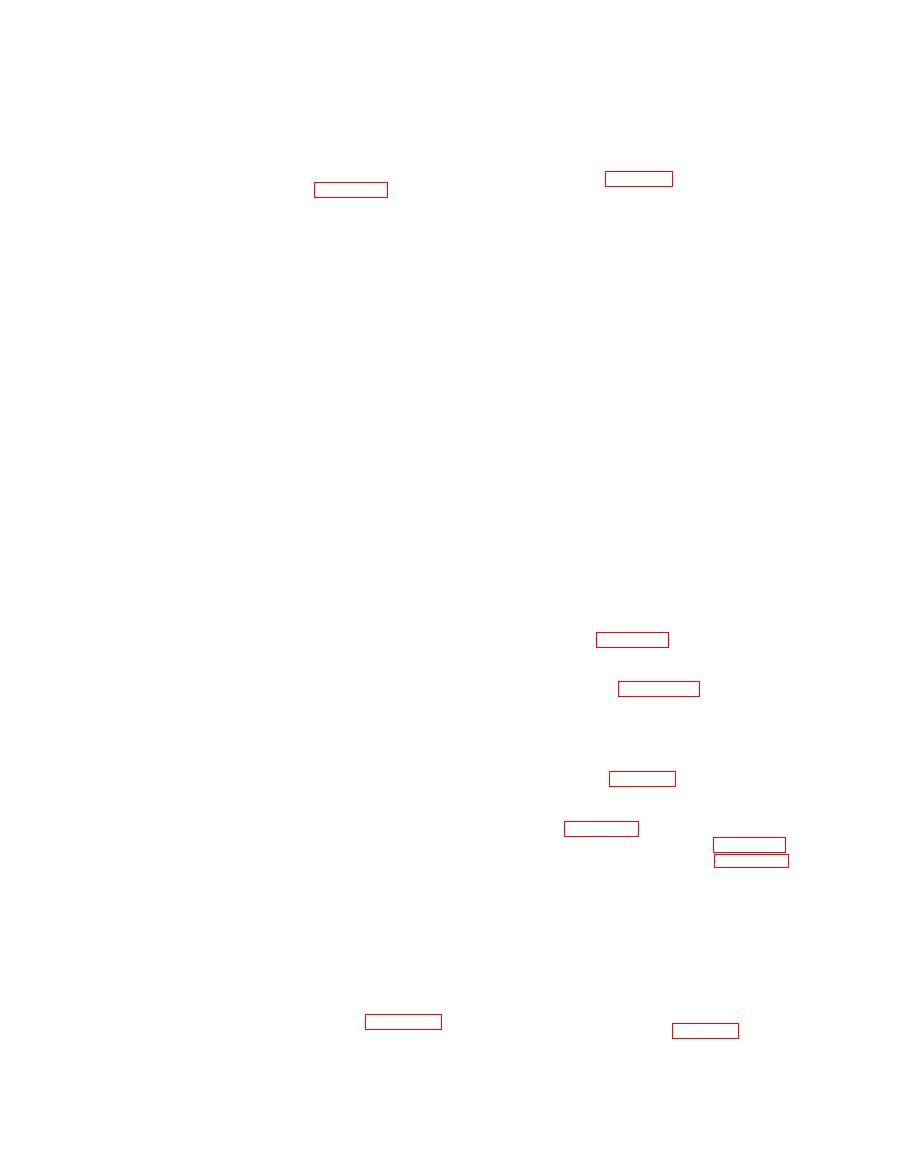
ARMY TM 5-6675-309-14
MARINE CORPS TM 08840A-14/1
9. Install 20 screws (49) and washers (50)
panel (51) to PSTS instrument case (1).
securing PSTS front panel (51) to PSTS
Remove PSTS front panel.
instrument case (1).
2.
Loosen six latches securing back cover;
(33) Axial fan B1. Remove and replace axial fan
remove back cover.
B1 (199, figure 8-6, sheet 5) as follows:
Remove screw (211, figure 8-6, sheet 5),
3.
(a) Removal.
washer (212), spacer (214), washer (218),
lockwasher (219), and nut (220) securing
1. Loosen six latches securing back cover;
shroud no. 2 (213) to resistor mounting
remove back cover.
bracket no. 2 (217).
2. Tag and remove wires from axial fan B1
Remove screw (209) and washer (210)
4.
(199).
securing shroud no. 2 (213) to resistor
3. Release four screws (200) and rotate four
mounting plate no. 2 (202). Remove
rim clenching clamps (201) securing axial
shroud no. 2.
fan B1 (199) to fan mounting bracket
5.
Remove screw (215), washer (216), mica
(196) 180 degrees. Remove axial fan B1
washer (222), and centering washer (221)
(199).
securing resistor R6 (224) to resistor
(b) Replacement.
mounting bracket no. 2 (217) and resistor
mounting plate no. 1 (223). Remove resis-
1. Place fan on fan mounting bracket (196).
tor.
2. Rotate four rim clenching clamps (201) to
Tag and unsolder wires from resistor R6
engage edge of fan housing.
6.
(224).
3. Tighten four screws (200) to secure axial
fan B1 (199) to fan mounting bracket
(b) Replacement.
(196).
1. Discard nut and washer supplied with
4. Attach wires to axial fan B1 (206).
resistor (224).
5. Install back cover and secure with six
2. Solder wires to resistor R6 (224).
latches.
3. Install centering washer (231) and mica
(34) Electronic component assembly no. 1 A1. Re-
washer (229) on upper end of resistor R6
pair of electronic component assembly no. 1
(224).
A1 (7, figure 8-6, sheet 2) consists of replacing
4. Install screw (215), washer (216), mica
selected failed components using standard
washer (222), and centering washer (221)
shop practices. Component locations are
securing resistor R6 (224) to resistor
shown in figure 8-7. Refer to paragraph
mounting bracket no. 2 (217), and resistor
8-9d(1) for removal of electronic component
mounting plate no. 1 (223).
assembly no. 1 A1.
NOTE
(35) Electronic component assembly no. 2 A2. Re-
pair of electronic component assembly no. 2
Check that there is no continuity between
A2 (126, figure 8-6, sheet 3) consists of replac-
conductive materials separated by mica
ing individual failed components by standard
washers to ensure mica washer has not
shop practice. Component locations are shown
been damaged during assembly.
in figure 8-8. To provide access to electronic
assembly no. 2 A2 (126, figure 8-6, sheet 3),
Install screw (211), washer (212), spacer
5.
the PSTS front panel (51, figure 8-6, sheet 1)
(214), washer (218), lockwasher (219, and
must be removed. Remove and replace the
nut (220) securing shroud no. 2 (213) to
PSTS front panel as follows:
resistor mounting plate no. 2 (202).
(a) Removal.
Install screw (209) and washer (210) se-
6.
curing shroud no. 2 (213) to resistor
1. Remove 20 screws (49) and washers (50)
mounting plate no. 2 (202).
securing PSTS front panel (51) to PSTS
instrument case (1).
Install back cover and secure with six
7.
latches.
2. Remove PSTS front panel (51) far enough
to provide access to electronic assembly
Place PSTS front panel (51, figure 8-6,
8.
no. 2 A2 (126, figure 8-6, sheet 3).
sheet 1) in PSTS instrument case (1).
Align mounting holes.
(b) Replacement.
8-127


