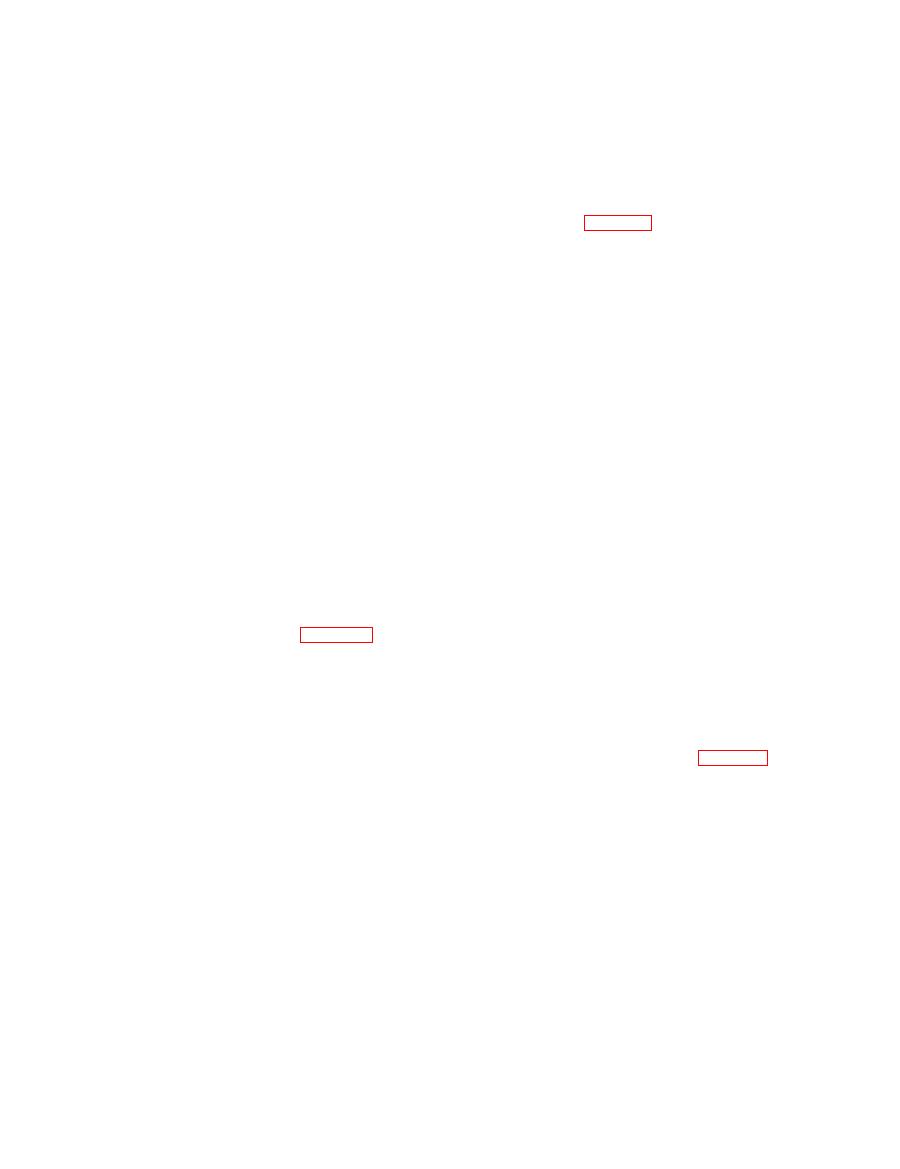
ARMY TM 5-6675-309-14
MARINE CORPS TM 08840A-14/1
lens assembly into switch-indicator S1
Rotate two screws (38) to drive two cap-
3.
tive nuts (39) to rear limit of their travel
(44) to secure in place.
range. Remove indicator cover (63).
4. Install seal (40) covering front of switch-
indicator S1 (44).
4.
Insert indicator DS1 (37) into PSTS front
panel (51) from the front.
(6) Indicator lamp. Remove and replace indicator
Place indicator cover (63) on indicator
lamp (33, figure 8-6, sheet 1) in typical indica-
5.
DS1 (37) from rear of PSTS front panel
tor DS1 (37) as follows:
(51).
(a) Removal.
Tighten two screws (38) securing indica-
6.
1.
Remove seal (34) covering front of indica-
tor cover (63) to indicator DS1 (37).
tor DS1 (37) by peeling away from switch
housing.
Install lamp board (36) and lens assembly
7.
(35), aligning slot in lamp board with
2.
Using fingernail slots, pull out lens assem-
index in indicator DS1 (37).
bly (35) to the limit of its travel. Rotate
lens assembly 90 degrees.
8.
Rotate lens assembly (35) 90 degrees until
slot in lens assembly is at top. Push lens
3.
Push lens assembly (35) in to release ten-
assembly into indicator DS1 (37) to se-
sion on index keys, then pull out lens
cure in place.
assembly and lamp board (36).
9.
Install seal (34) covering front of indica-
4.
Remove failed lamp (33) from rear of
tor DS1 (37).
lamp board (36).
10.
Solder tagged wires to indicator DS1 (37).
(b) Replacement.
Place PSTS front panel (51) in PSTS in-
11.
1. Install lamp (33) in lamp board (36) from
strument case (1); align mounting holes.
the rear.
Install 20 screws (49) and washers (50)
12.
2. Install lamp board (36) and lens assembly
securing PSTS front panel (51) to PSTS
(35), aligning slot in lamp board with
instrument case (1).
index in indicator DS1 (37).
(5) Switch-Indicator lamp. Remove and replace
3. Rotate lens assembly (35) 90 degrees until
switch-indicator lamp (43, figure 8-6, sheet 1)
slot in lens assembly is at top. Push lens
from typical switch-indicator S1 (44) as fol-
assembly into indicator DS1 (37) to se-
lows:
cure in place.
(a) Removal.
4. Install seal (34) covering front of indictor
1. Remove seal (40) by peeling away from
DS1 (37).
switch housing.
(7) Switches S2, S3, and S10. Remove and re-
2. Using fingernail slots, pull out lens assem-
place typical switch S2 (67, figure 8-6, sheet 1)
bly (41) to the limit of its travel. Rotate
as follows:
lens assembly 90 degrees.
(a) Removal.
3. Push lens assembly (41) in to release ten-
1. Remove 20 screws (49) and washers (50)
sion on index keys, then pull lens assem-
securing PSTS front panel (51) to PSTS
bly and lam board (42) out of switch-
instrument case (1). Remove PSTS front
indicator S1 (44).
panel far enough to provide access to
4. Remove failed lamp (43) from rear of
switch S2 (67) connections.
lamp board (42).
2. Tag and disconnect wires connected to
(b) Replacement.
switch S2 (67).
1.
Install lamp (43) in lamp board (42) from
3. Loosen switch S2 (67) counterclockwise
the rear.
with fingers from nut (29). Remove switch
S2 (67), lockwasher (65), and washer (66).
2.
Install lamp board (42) and lens assembly
(b) Replacement.
(41), aligning index slot in lamp board
with index in switch-indicator S1 (44).
1. Screw switch S2 (67) with washer (66) and
lockwasher (65) clockwise into nut (29)
Rotate lens assembly (41) 90 degress until
3.
lens assembly index slot is at top. Push
with fingers until finger tight.
8-116


